HOW TO: ACTION CAMERA TIPS WITH ERIC PORTER
ACTION CAMERA TIPS WITH
ERIC PORTER
By
We’re all in this for the feeling we get riding our bikes. That’s what got us hooked on mountain biking, and that’s what we’re chasing every time we go ride. Thanks to modern technology, we can now share those feelings with our friends and family, as well as revisit some of our best rides by watching our riding footage. The problem is that capturing this isn’t as easy as action camera companies make it seem with their thrilling commercials. If you’ve ever put a camera on your chest or helmet, you know that most of your footage turns out subpar. Even professionals struggle with this and edit their footage down to the best parts. This article is intended to help you get the best riding footage possible to preserve those amazing memories.
FINDING THE RIGHT CAMERA
First things first, modern cameras make all the difference. Much like a 5-year-old iPhone or computer, or bike for that matter, things get outdated quickly. There are a lot of options out there for cameras to shoot with, but the best bet is to just bite the bullet and get a GoPro Hero 9 Black. Long story short, they are incredible and pretty easy to work with. Most importantly, the built-in stabilization is amazing and makes sure that you don’t get motion sick watching the camera angle bouncing around. Second, the sound and color are great, and it has a ton of options so you can find the settings that work for you. There are some 360 cameras that are cool, but the files are huge, the quality is reduced, and it takes extra time to select the angle and movement that you want afterwards. The GoPro 9 also shoots amazing photos and time-lapses, which can further help you tell the story of your trip or ride. One of my favorite new features is the front preview screen that allows you to be sure your angle is lined up perfectly.

GETTING THE PERFECT MOUNT
Lots of options here, but why mess with the best? I would recommend going for the Chesty mount. It puts the view “on” the bike and gives a great perspective. This is also quite stable, because your chest is supported by your arms and typically doesn’t move around too much, which helps the in-camera stabilization software work its magic. There are a couple key notes with setting up this mount. First is to “hang” the GoPro. This means the mount is up, and the GoPro is technically hanging upside down. This lets you get the correct angle and also helps reduce movement of the camera. Second, you have to make sure the camera is pointed in the right direction. This is easiest to set up with a friend or leaned up against a wall or fence. Get in your aggressive riding position and then point the camera slightly downward from vertical.
Make sure your handlebars are in the bottom of the frame. If you stop mid ride and want to capture reactions with your friends, you’ll need to immediately push the GoPro flat vertical against your chest when you stop riding and stand up straight, otherwise you’ll be shooting the sky! Remember to reset it to riding position before starting again. The helmet mount is another good option, and maybe the best if you are frequently capturing reactions and banter in between trail sections, because the camera will always see what you see. You’ll need to have a friend check this angle, and you usually want to make sure your helmet visor is barely in the bottom of the screen so that you have some perspective of where the camera is when watching.

SOUND LIKE A PRO
Here’s a commonly overlooked part of shooting: sound is very important. If the audio is bad, people will not watch your video. Despite the best technological efforts, no camera can handle wind without a foam wind muff or hairy-looking “dead cat” mic cover. The best option for a GoPro is a foam cover that goes over the whole camera with a cutout for the screens and buttons. When you are riding at speeds, the sound is just terrible without one, so it’s basically mandatory. You can find these on Amazon for cheap; don’t shoot POV footage without one.
THE MAGIC BEHIND THE SETTINGS
I almost always shoot in 4k resolution for several reasons. First off, it looks great. Second, it’s future-proofed as much as it can be. It won’t look like old footage from your iPhone in a few years. Finally, it gives you the option to zoom in during editing and crop the shot tight, since you have such a high-resolution video to work with. Even your screen captures from video can make great photos. For frame rate, I always shoot 24 frames per second. It has the best feel and shows speed well, too. The only real reason to shoot a higher frame rate like 60, 120, or 240 frames per second is if you plan on slowing something down for a smooth slo-mo shot in a video.
I never shoot POV in high frame rates, but I use that when I’m standing beside a jump or a drop shooting a friend. Then you’ll need to slow it down in editing. The next option with your settings is your view. If I’m shooting POV, I always use Superview. It gives the widest perspective to make sure you capture everything you want. When I’m off the bike filming a friend, I’ll often switch to Linear mode so that it doesn’t look like a fisheye lens, Linear gives you a standard-camera flat look; it isn’t warped.
IT’S ALL ABOUT THE EDITING
Here’s the biggest roadblock to people getting good footage out to the world: editing is hard. I would recommend keeping it easy until you get the hang of it. It will take practice, so you might as well get started now. GoPro has the Quik app, which makes it pretty easy for someone who doesn’t know how to actually edit. You can get all the basics done, preview clips, put the best sections together in a timeline and get a video out. Beyond this, you could move up to something like iMovie on your computer, and eventually to Final Cut Pro or Adobe Premiere, but these cost money and are used by professionals.
The best advice I can give you here is to get on it quick after riding. Get the footage off the camera and onto a hard drive and pick the best clips. The longer you wait, the more you start to forget when the good moments are, and you are much less likely to ever do anything with the footage. My next advice is to cut it tight. Just pick the best parts and cut the rest. No one wants to watch five minutes of climbing footage or even flats. Just pick the best parts and make it short. That will tell your story. On that note, it helps to shoot some setup clips while you’re riding. Just talk into the camera and say where you are and what you are doing!
This article could easily be a book, but this covers the basics. It’s going to take practice to get good, so get started shooting and editing your footage, and you will get better quickly. Remember to have fun out there!
ADDITIONAL TIPS
—Make sure all straps are secured so you don’t get them or your hydration tube in your shot.
—Lower your seat all the way for the Chesty mount; otherwise, when you go off drops, jumps and steeps, the seat will hit the camera and change the angle.
—Mix different camera mounts to keep your video fun and exciting with different points of view.
—Following another rider can add a lot to your footage and will help show the size and scale of upcoming trail features.
—There’s no alternative to practice. Get out and start filming today!